In Talent Pipeline, look at the top of any job to view some lightweight stats on how that search is going. You can see at a glance:
- How long the job req has been open
- How many active candidates are in the pipeline
- How many total candidates have ever been in the pipeline
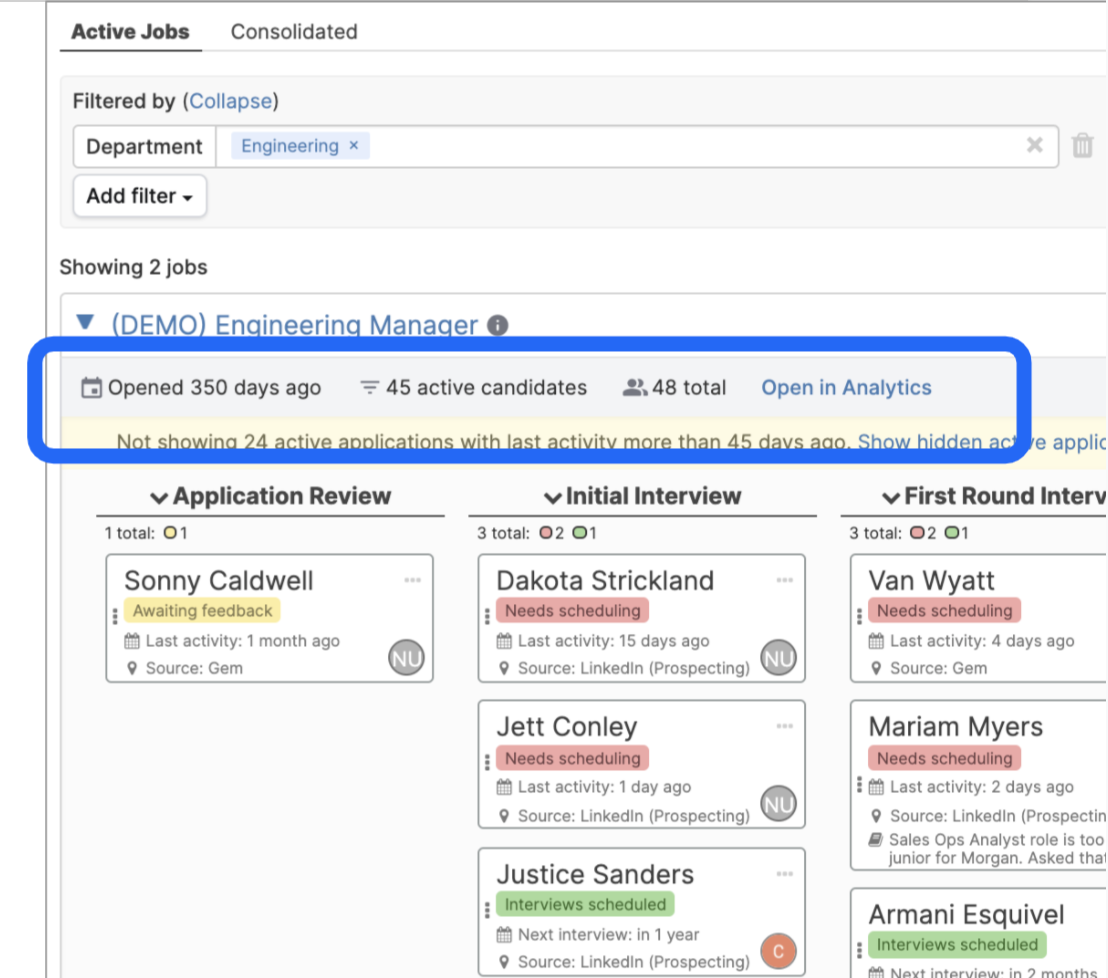
If you don't have access to Pipeline Analytics, you won't see the link to "Open in Analytics" and view more robust stats beyond what you see in this summary view, but you can always contact your CSM, email us at support@gem.com, or chat us in Gem to learn more about getting access to Pipeline Analytics.